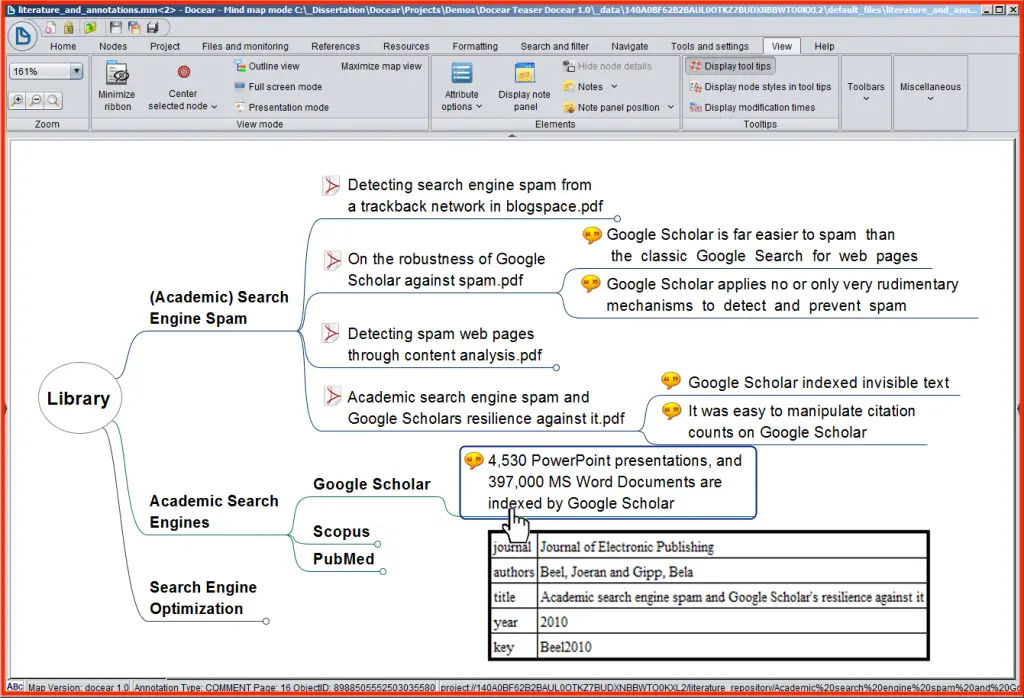Research paper organization tool or reference management software play a pivotal role in conducting scientific research. If you are at the very initial stage of being a researcher or a PhD student then you must be confused with all the reference management tools and software that are currently available today. This article will list all the tools that can help you with managing your references. This article also lists free and premium reference management tool and softwares.
For any reference management there are several options, but today these options are available as a web based tool for an installable software. Few of this options are available on both. Most of this options can be installed on Windows or MacOS.
Numerous such software applications are available online, with most being free of charge. These tools not only assist in maintaining a record of references but also facilitate their utilization in research papers and theses. Conveniently, these software programs are accessible on various platforms, including Android, iOS, Windows, MacOS, and Linux. Notably, some reference management tools are also available as websites.
Contents
Best Reference Management Tools
Several reference management software options are available on the Internet, and most of them are free. To help you choose the best one, we’ve reviewed various features, including a user-friendly interface, importing and exporting capabilities, automatic citation generation, PDF management, and collaboration tools.
#1 User-Friendly Interface – A user-friendly interface is a crucial feature of a reference management software, especially when dealing with numerous manuscripts, web-sources and PDF’s.
#2 Importing and Exporting References – Features like importing using web browser add-ons, importing documents by DOI and exports from WOS & Scopus.
#3 Automatic Citation – Automatic citation generation saves time and reduces errors by automatically creating citations.
#4 PDF Management – Feature that enables users to upload PDFs to the software, organize them, annotate them, and highlight relevant documents.
#5 Collaboration Tools – This enable users to collaborate with other authors on their manuscripts, facilitating the generation of co-authored research papers.
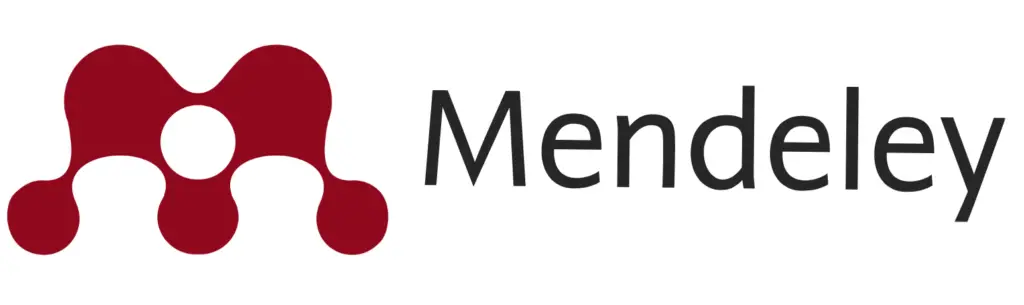
If this article offers any recommendations, it would be to use Mendeley. It’s one of the best tools in the industry, and it’s incredibly user-friendly, with a very low learning curve. Every researcher at the very beginning of their career starts using Mendeley and you should too.
Mendeley is entirely free software that can help you organize all your reference material. It’s not just a software application, but also a web application, which means you can access all your references anytime, anywhere. For hassle free access anywhere, anytime you get 2 GB of cloud storage for free.
This software has been a lifesaver for many PhD scholars. With hundreds of references to manage, it’s an ultimate game-changer. It’s a very useful software that was initially developed by three PhD students: Paul Foeckler, Victor Henning, and Jan Reichelt in 2009. Mendeley has since been acquired by Elsevier.
Another great feature of Mendeley is that it also has a citation add-in for Microsoft Word. This feature allows you to insert all your references while working on a Microsoft Word document, this would be easier if you are working on some longer manuscripts or thesis.
I personally use Mendeley to organize my PhD thesis. I also conduct various literature reviews, and Mendeley has played a very vital role as the most helpful reference tool. Few years back Mendeley was also available as mobile application on Android as well as iOS, sadly Elsevier took down the mobile applications from both android and iOS.
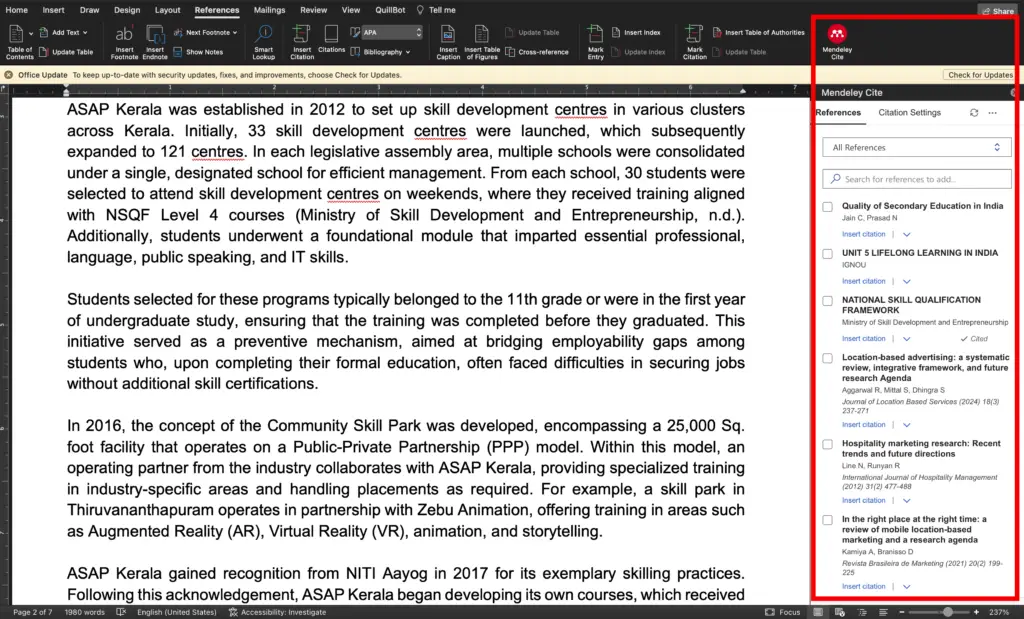
2. Zotero

Zotero is another highly recommended reference management software. It’s incredibly versatile and can serve as a research organization tool and a note-taking platform.
Unlike other reference management software, Zotero goes beyond just keeping track of references. It also helps you organize all the reading material you’ll encounter during research. As you read each research paper, you can annotate your understanding and notes.
When comparing Zotero to Mendeley, there’s a significant difference in functionalities. While Mendeley is user-friendly, Zotero offers a wide range of features. For instance, you can collaborate with colleagues on writing research papers and even create a collaborative bibliography.
What sets Zotero apart is its open-source nature. This means it has a vast development community that actively contributes to its improvement. Unlike other software that requires subscriptions, Zotero doesn’t have any paid versions. However, if you need more cloud storage, you can upgrade it through a small fee.
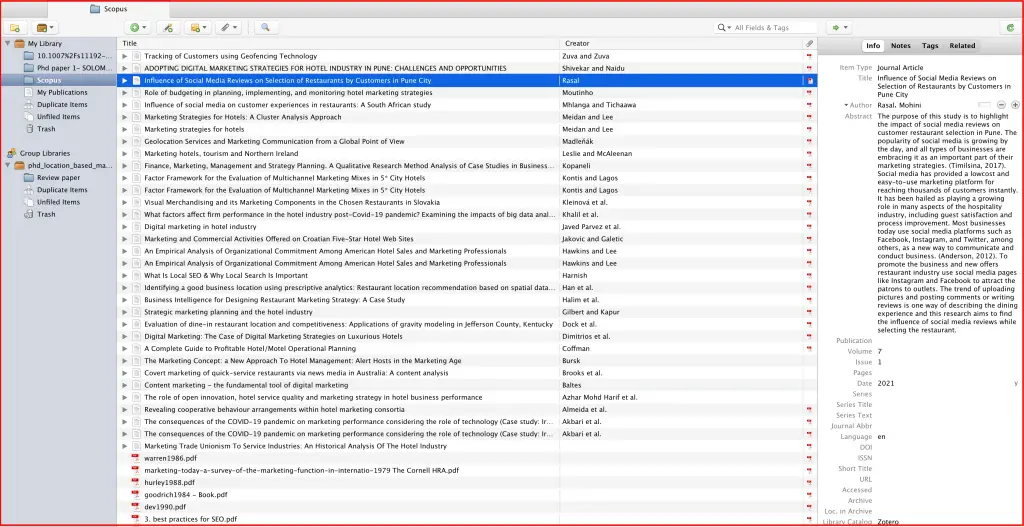
3. EndNote

EndNote is a premium reference data management software that I highly recommend. It’s also worth noting that this software is owned by Clarivate, which manages the Web of Science database. EndNote is particularly well-suited for working with the Web of Science database because it’s directly integrated with it.
Like Mendeley, EndNote offers various extensions that can enhance its functionality and usability.
EndNote Cite While You Write: This Microsoft Word extension allows you to insert references and bibliographies into your Word document while you’re writing a research paper or document. You can also use it to cite while writing on Google Docs.
EndNote Click: This is a free browser plug-in that enables you to access full-text PDF versions of research papers, journals, articles, and more without logging in. After downloading the PDF, you can directly transfer it to your computer, not to EndNote itself.
While EndNote is a premium tool that requires a subscription, you may be able to find it through your university as a research scholar. Many universities and institutions have enterprise subscriptions that allow you to use EndNote for free.
As of this writing, EndNote 21 is the current version of the reference manager.
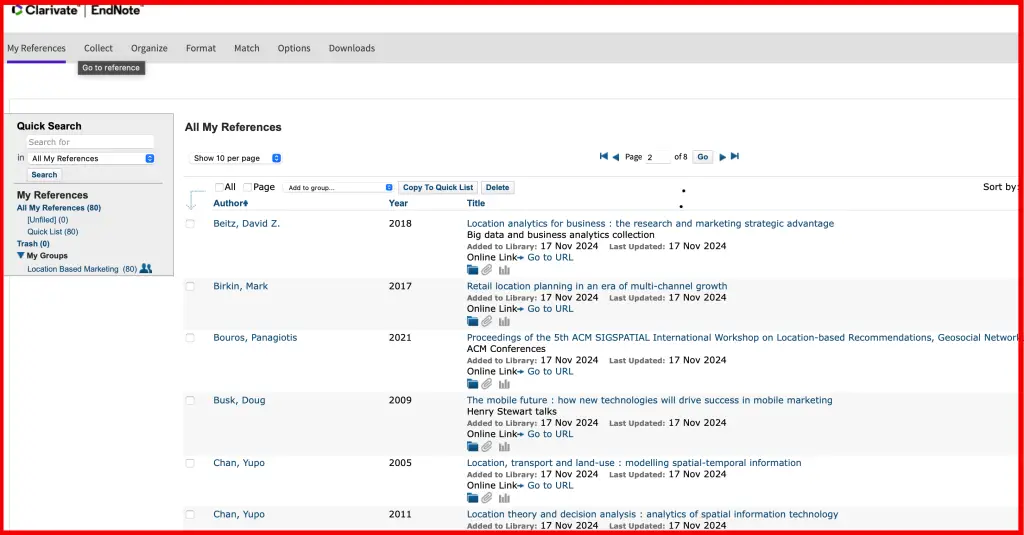
4. Margin Note

Margin note is a dynamic reference management tool that goes beyond just maintaining a literature review record. It also allows you to tag your research papers with key insights.
As a premium software, it costs around $49. However, students and academicians can avail of a discount.
One of Margin note’s most significant features is its mind map creation capability. This visual and intuitive tool enables researchers to not only organize their notes but also trace the flow of their research. Additionally, the software incorporates OCR features, allowing users to export text images as searchable text for importing into their research or searching the internet. This feature is particularly useful for working with outdated research papers that lack a textual format.
Other user-friendly features, such as focus mode and tagging research papers using hashtags, further enhance researchers’ ability to manage their ongoing research and organize their work effectively.
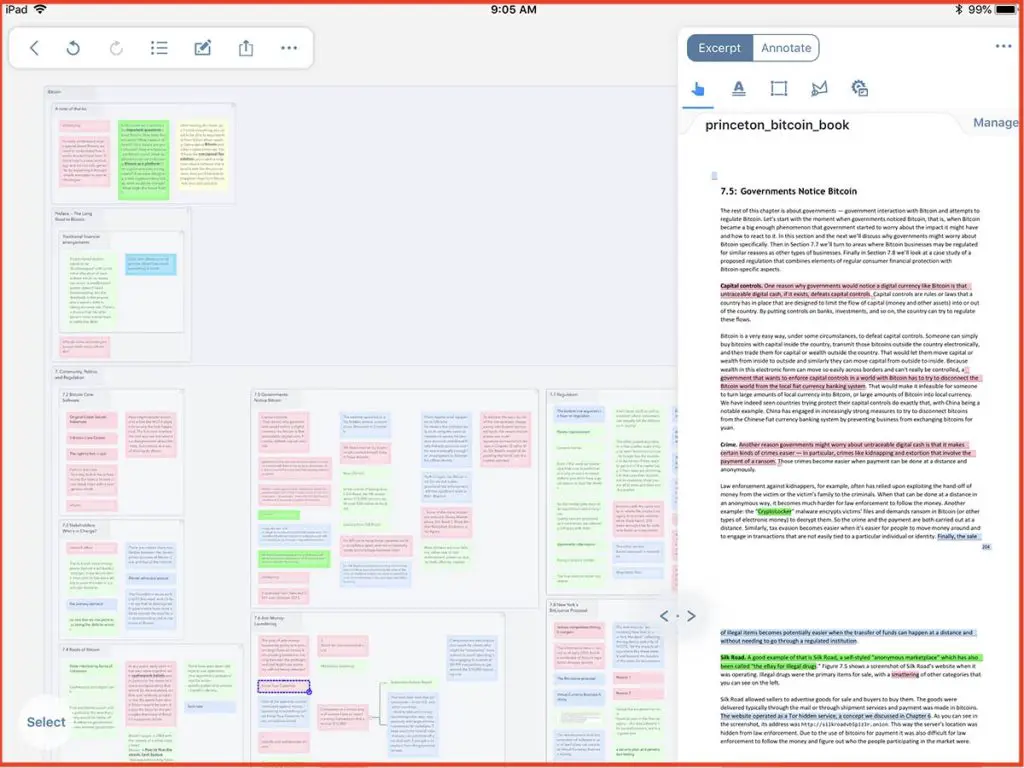
5. JabRef

You may not have heard about JabRef but it is very handy reference management software, which can be used by any researcher without any learning curve. It is very simple to use and has all the necessary features that is required to collect, edit, organize and site various manuscript.
Several Features that include –
- One click import references to JabRef with their own web extension.
- Easily retrieve manuscripts from ISBM, URL or DOI directly to the reference manager.
- Just like EndNote you can use Cite-as-you-write for external latex application such as Emacs, Kile, LyX, Texmaker, TeXstudio, Vim and WinEdt.
- JabRef is avaialble on MacOS, Windows & Linux.
You also do not need to worry as it is totally free to use and is regularly updated. JabRef is 100% free for everyone and is made for the researchers. You can follow their development cycle and also contribute towards the development via GitHub.
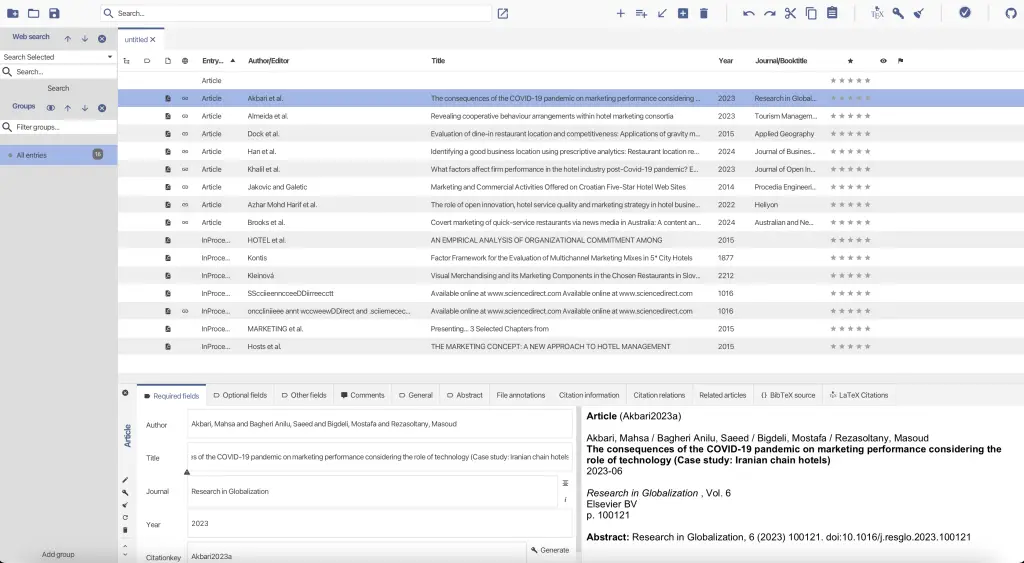
6. Paperpile

Paperpile is a premium but very affordable web reference management system. It’s a web-based application that doesn’t require any software installation. All your references can be managed through your web login.
Paperpile seamlessly integrates with Google Applications like Google Docs and Google Drive. You can easily import research papers, documents, and reports through its web extension.
Other features include easy import, storing on Google Docs, highlighting, and taking notes.
You can also use various extensions and plugins to import different references. The Word Plugin and Google Doc Plugin make it easier to write while citing from the references you’ve collected.
Another advantage of Paperpile is that it’s available as an Android and iOS application, which is convenient for people who are always on the go.
However, it’s worth noting that Paperpile is still relatively new, so it doesn’t currently support Safari browsers. Chrome is the only browser supported at the moment, and Safari and Firefox support is expected to be added in the future.
Paperpile’s pricing ranges from $2.99 per month.
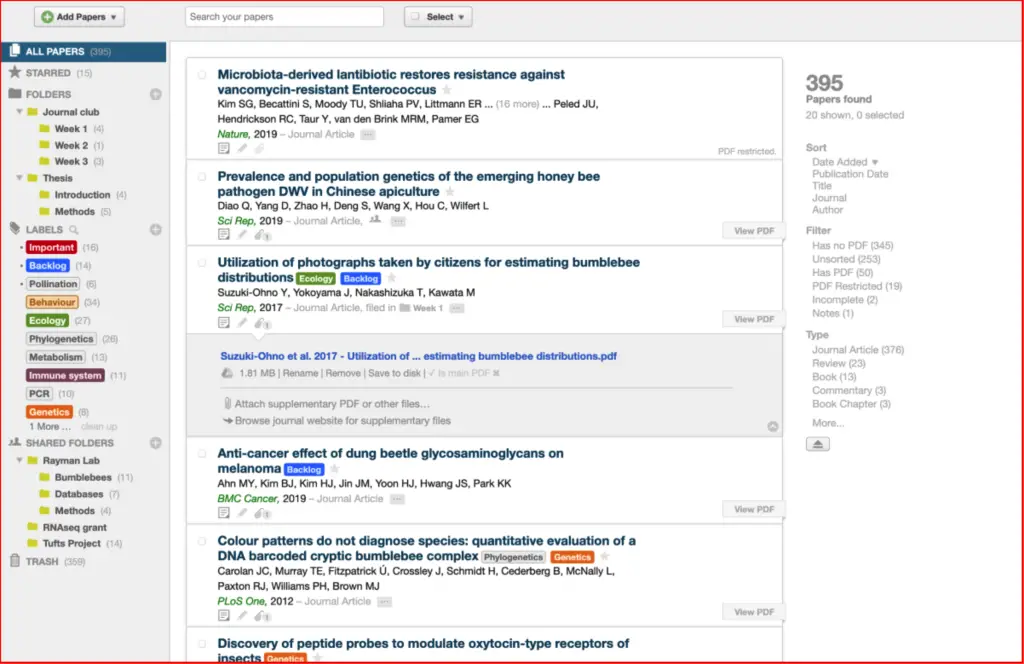
7. Docear
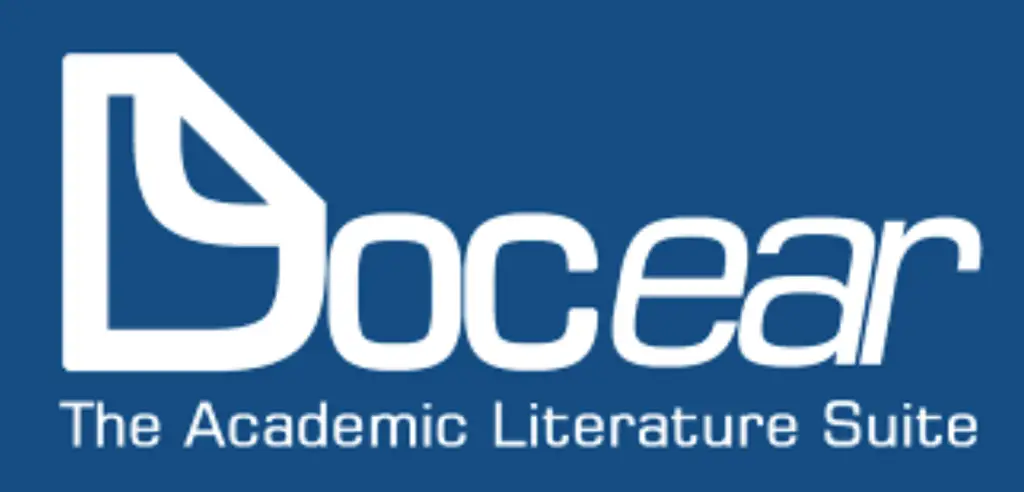
Although I would not recommend this outdated reference management software, I felt compelled to mention it so that you can compare it to the other options in the list.
Docear is included in this list because it was one of the earliest reference tools available. While it does not have the latest design and functionalities as other reference management software, it can be useful for users with older computers that have low specifications.
The software does receive occasional updates, but it is not expected to receive any future support.